Overview
 This course will teach students the basics of this point-and-line design system, including such elements
as art board control, zooming and scrolling, using and customizing keyboard shortcuts and fine-tuning image transformations etc. and building custom shapes, modifying the art board grid, adding and manipulating text, creating animations and taking advantage of the raster-conversion feature.
This course will teach students the basics of this point-and-line design system, including such elements
as art board control, zooming and scrolling, using and customizing keyboard shortcuts and fine-tuning image transformations etc. and building custom shapes, modifying the art board grid, adding and manipulating text, creating animations and taking advantage of the raster-conversion feature.
It is also geared towards various type of drawing, such as fashion design, cartography, cartooning or architectural drafting. Since the vector design system is so flexible, Illustrator courses can be helpful to creative professionals in nearly any visual discipline.
Course Moduel
- Navigate the CorelDRAW interface
- Explore viewing modes and customizing options
- Create and manipulate objects
- Outline, fill, and transform objects
- Use layers and special effects
- Create and edit images and text
- Use tools, palettes, symbols, clipart, and work with bitmaps
- Save, and print design layouts
- Apply styles and templates
- Create animations, sprites, and interactive movies
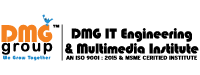
 This course will teach students the basics of this point-and-line design system, including such elements
as art board control, zooming and scrolling, using and customizing keyboard shortcuts and fine-tuning image transformations etc. and building custom shapes, modifying the art board grid, adding and manipulating text, creating animations and taking advantage of the raster-conversion feature.
This course will teach students the basics of this point-and-line design system, including such elements
as art board control, zooming and scrolling, using and customizing keyboard shortcuts and fine-tuning image transformations etc. and building custom shapes, modifying the art board grid, adding and manipulating text, creating animations and taking advantage of the raster-conversion feature.